LifeTab Todoist Integration
Sep 25, 2024
Learn how LifeTab’s Todoist integration lets you seamlessly sync tasks between the two platforms
LifeTab is not created by, affiliated with, or supported by Doist.
What is Todoist?
Todoist is popular task management app that helps individuals and teams stay organised and manage tasks and projects. It allows users to create to-do lists, set reminders, assign tasks to others, establish priorities, and track progress. Learn more about it here!
LifeTab’s Todoist Integration
LifeTab’s Todoist integration allows you to sync your tasks between Todoist and LifeTab. This means you can manage your tasks in one app and have them automatically update in the other app. Using Todoist with LifeTab is a great way to make sure that you can capture and manage tasks wherever you are, on your mobile through with Todoist or in your new tab page with LifeTab.
Setting up the integration
To connect Lifetab to Todoist, follow these steps:
In the LifeTab app, go to ‘Settings’ (you can find it in the side bar)
Click on the ‘General’ Tab

Scroll down to the Integrations section
Click on ‘Todoist’ and select ‘Connect’

Log in to Todoist if you aren’t already and then authorise your account
You’re done! Now your tasks will automatically sync between Todoist and LifeTab. You can now get your Todoist tasks for right in your new tab.
In LifeTab, tasks from Todoist will have a little Todoist icon. In Todoist, tasks from LifeTab will have the label 'Lifetab' applied to them.
If at any point you wish to disconnect LifeTab from Todoist, navigate to the Integrations section of the ‘General’ tab of settings and click ‘Disconnect.’
Questions about permissions or getting started? Reach out via support@lifetab.co