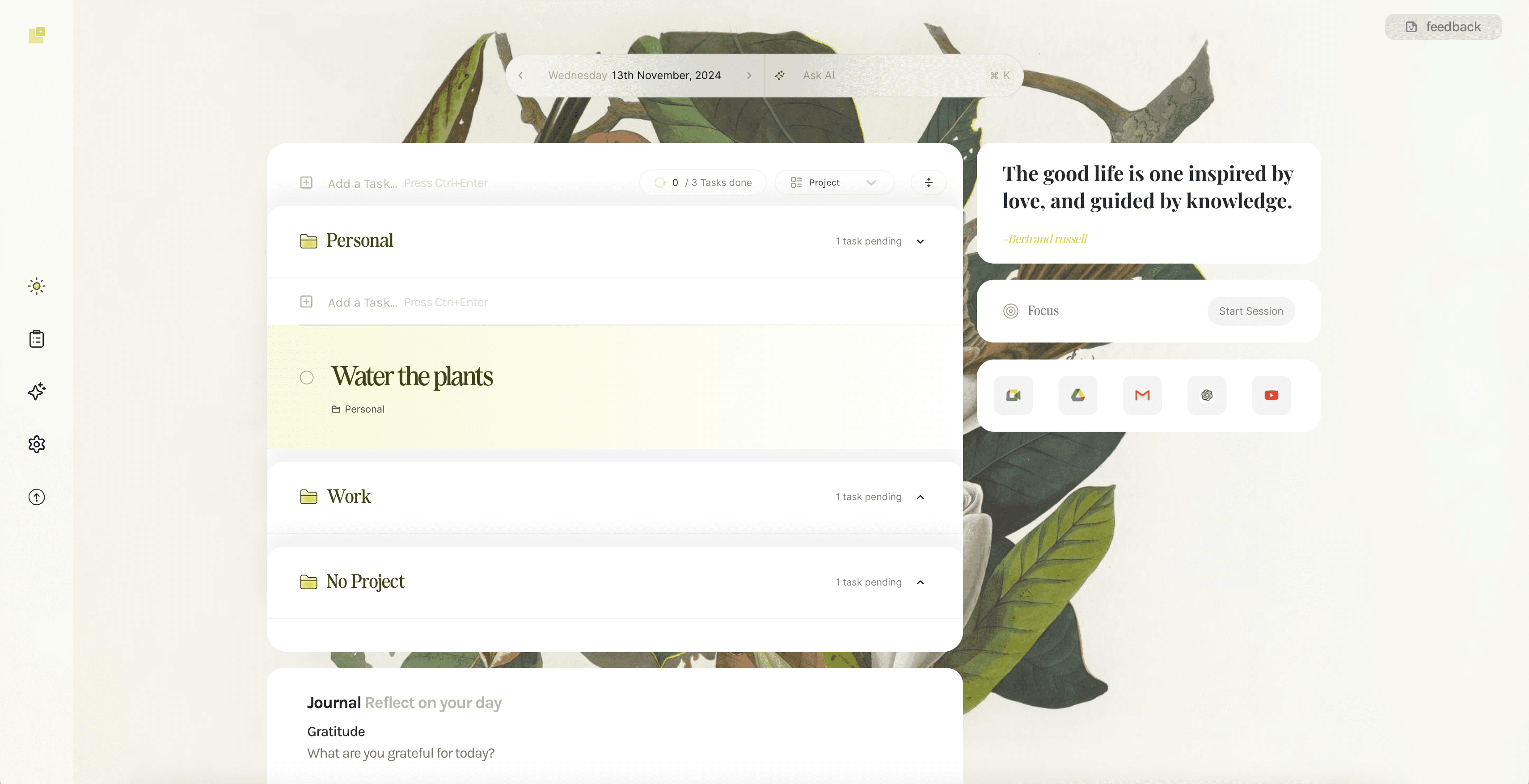How to Use Projects for Focus and Organisation
Nov 13, 2024
Organise your tasks effortlessly with LifeTab’s Projects feature, allowing you to categorise tasks by area and stay focused on what matters. Paired with Grouping, Projects brings clarity and structure to your daily to-do list.
What Is the Projects Feature?
The Projects feature in LifeTab lets you create dedicated spaces for different areas of focus, making it easier to categorise, filter, and focus on what’s most important. Instead of managing a long list of tasks in one place, you can now group tasks under specific projects, allowing you to view and organise them more effectively.
For example, you might create a project for:
Work: You might create one project for all your work tasks, or set up multiple projects to organise different aspects of your job that you’d like to keep somewhat separate
Life Admin: All those essential, non-work tasks, like finances, home maintenance, or personal development
Side projects and hobbies: For any interests or side projects you’re working on,
You can view all your projects on the Tasks page. Click on a project to see all the tasks associated with it, organised by due date.
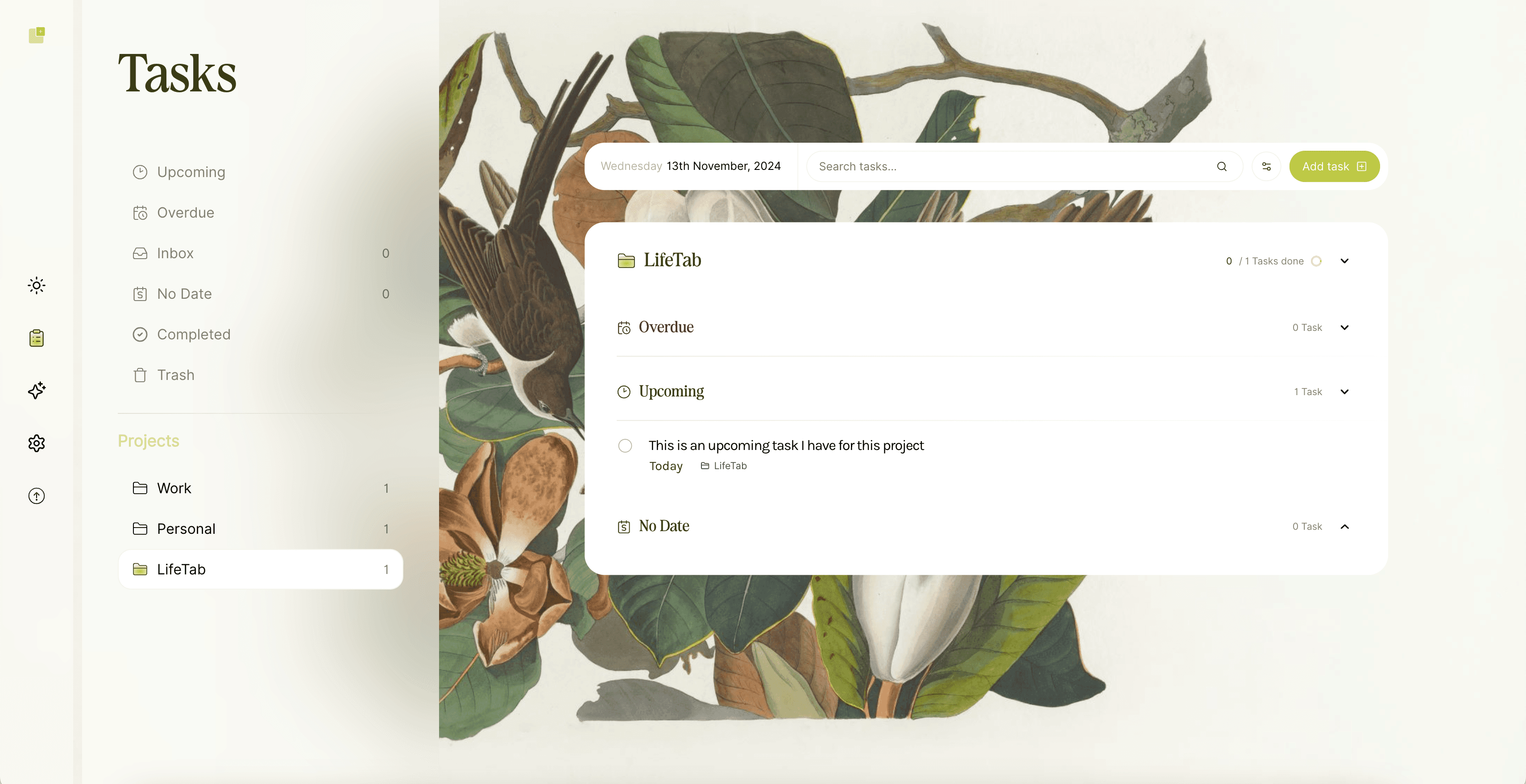
On the Today page, you can use the Grouping feature to organise tasks by project, allowing you to view your tasks in collapsible, project-specific “cards” that help keep your day structured and focused.
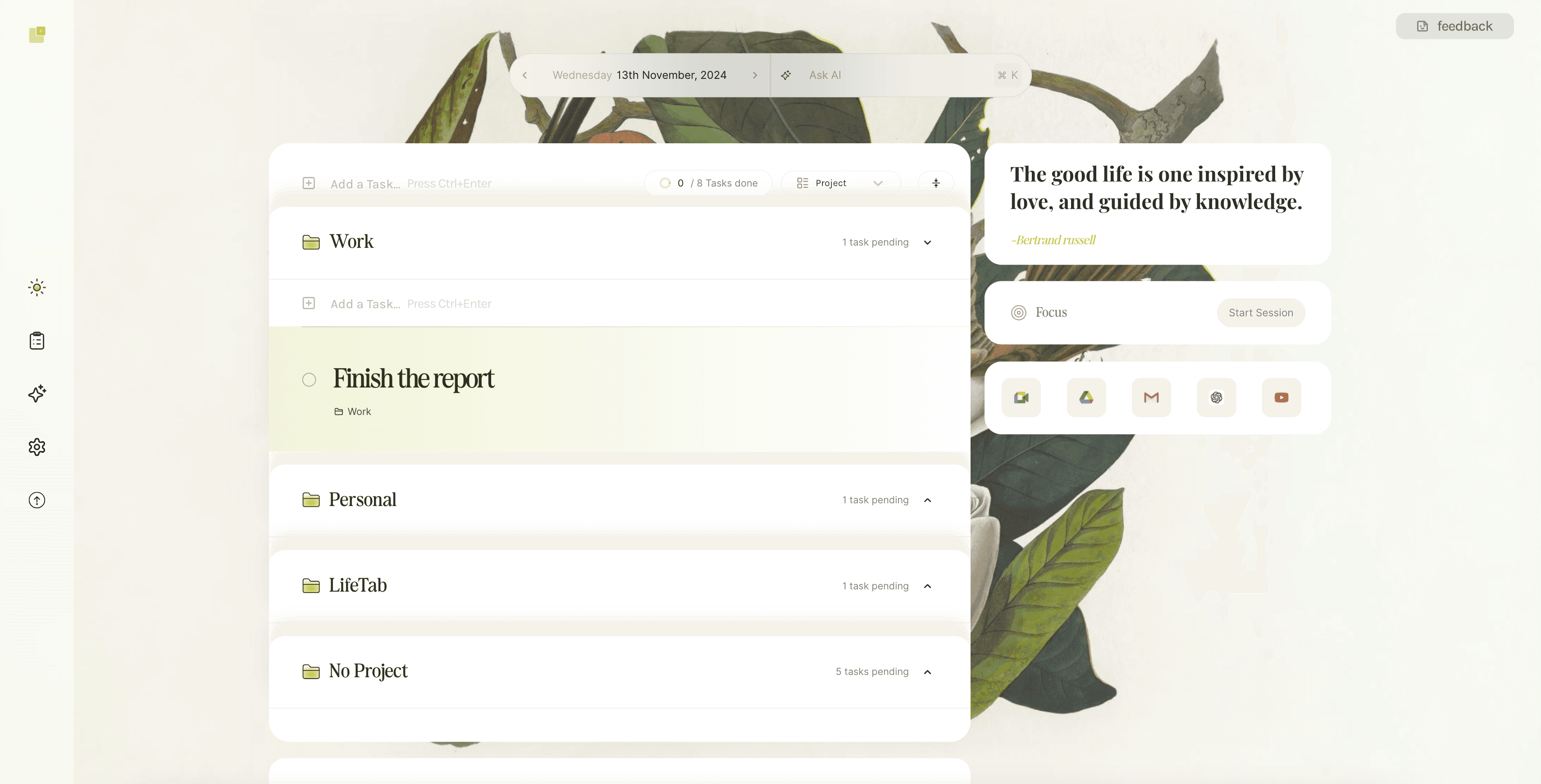
How to Add and Create a Project in LifeTab
Adding and creating projects in LifeTab is designed to be intuitive and flexible, allowing you to manage tasks quickly. Here’s how:
To Add a Project: When creating a new task, type the
@symbol and select an existing project from the menu, or click on the Projects dropdown in the task menu and select the project from there.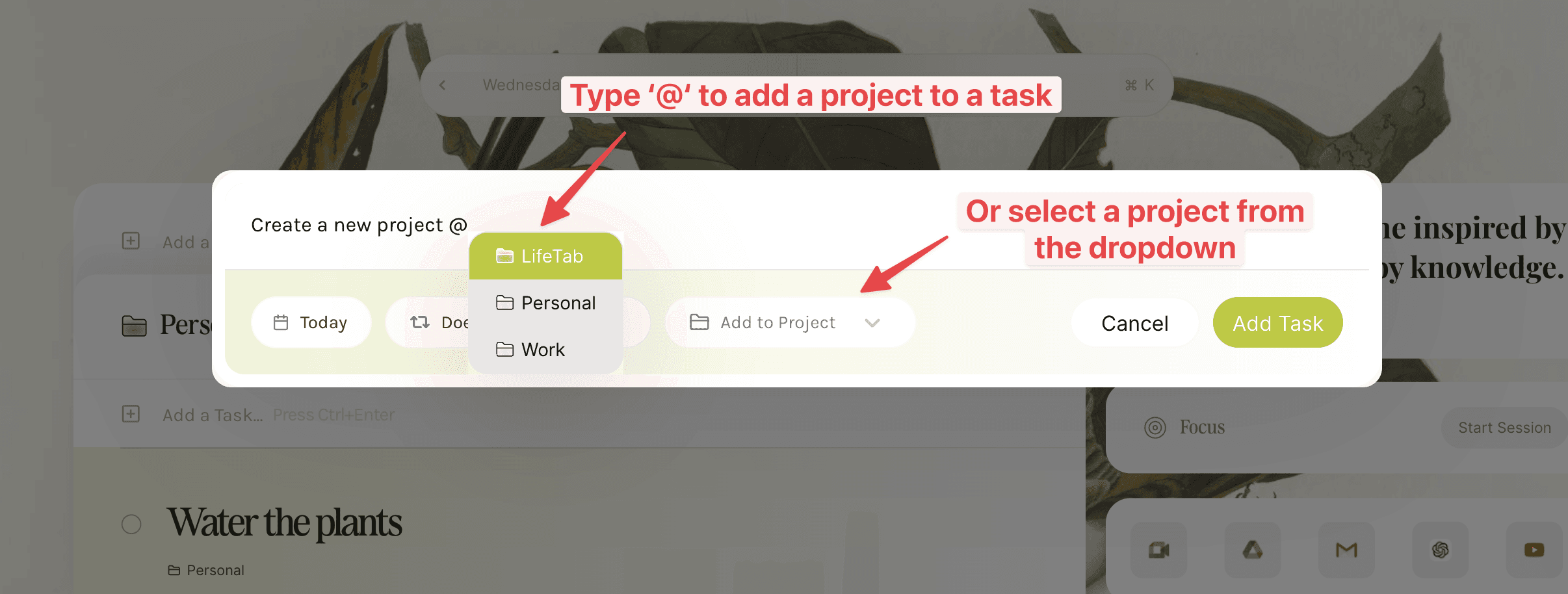
To Create a New Project: You can create a new project directly while creating a task. Simply type the
@symbol and enter the name of your project. Alternatively, you can go to the Tasks page, navigate to the Projects section, and click Create New Project.
Once a project is created, it will appear in the Projects section of your Tasks page, where you can easily view all tasks associated with it.
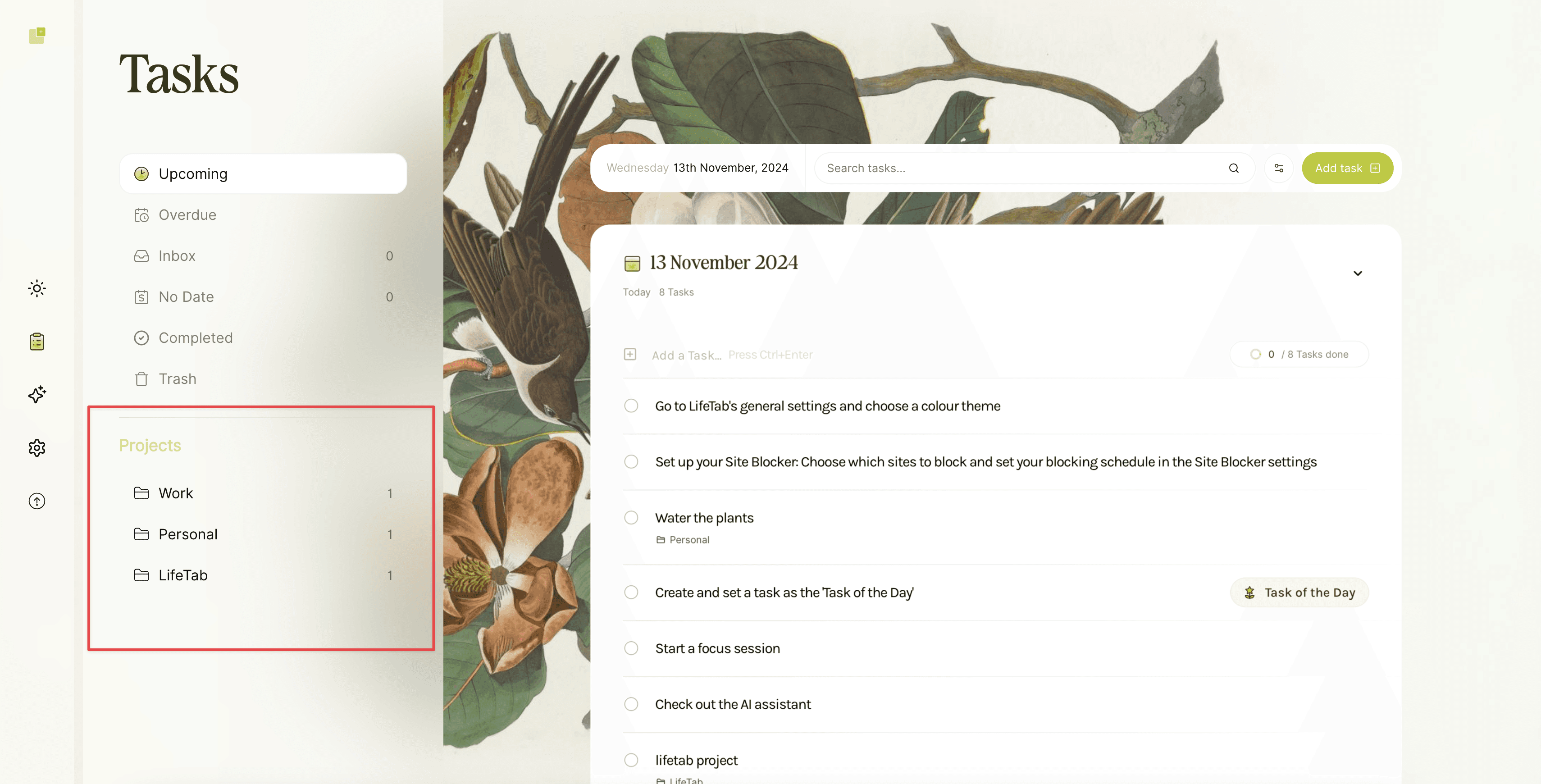
How to Edit & Delete Projects
To make changes to existing projects:
Go to the 'Tasks' page
Hover over the project
Click the edit or delete button
If you click delete, will be asked whether or not you want to delete just the project or both the projects and the tasks associated with it.
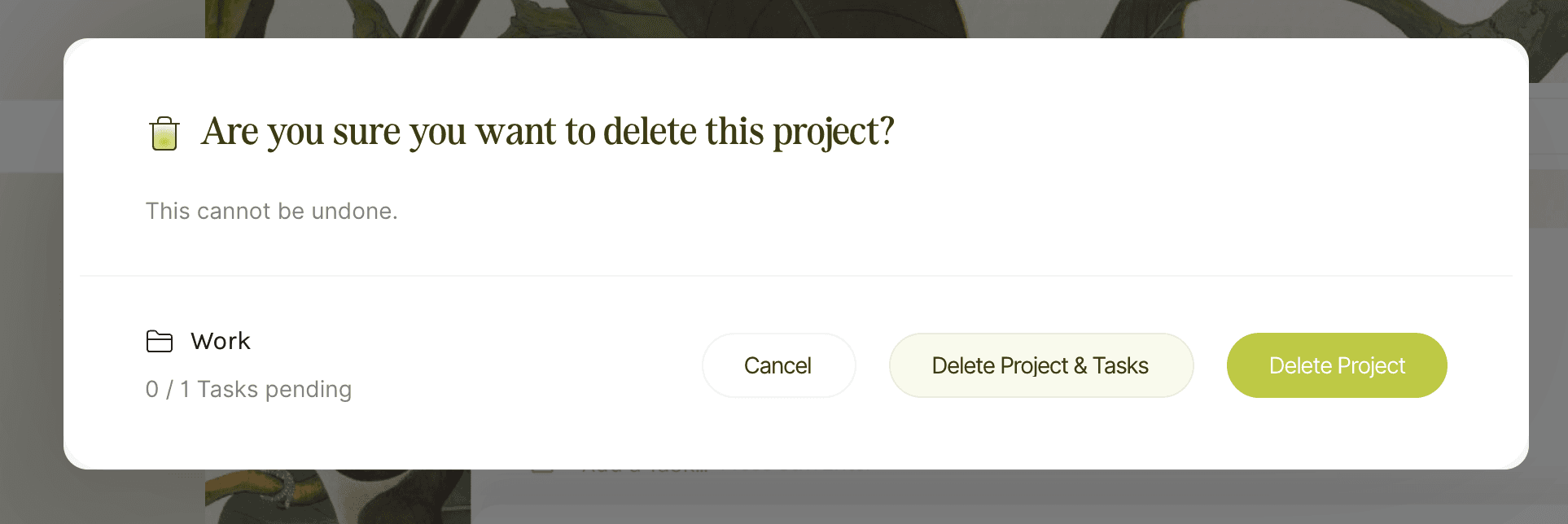
Get Started with Projects Today
LifeTab’s Projects feature is designed to make task management easier, bringing structure and clarity to your to-do list. Paired with the Grouping feature, it helps you view and organise tasks in a way that keeps you focused and efficient, letting you easily separate and prioritise different areas of your life. Whether you’re managing work, personal commitments, or passion projects, Projects and Grouping together will support you in staying organised and on track.