Personalise Your New Tab Dashboard with Custom Backgrounds
Nov 13, 2024
Personalise your new tab dashboard with unique background images and accent colours, creating a space that suits your style and daily vibe.
LifeTab transforms your new tab page into a dashboard for your life. But since this dashboard is something you see every single day, it’s essential that it reflects your personal style and has a vibe that feels right. That’s why we’ve introduced Custom Backgrounds—a feature that lets you choose a background image and accent colour to make LifeTab truly yours.
Key Requirements for Background Images
To ensure your background image looks its best across all screen sizes, follow these specifications:
Minimum Dimensions: 1920px wide (for standard screens).
Recommended Dimensions for Larger Screens:
2560px x 1920px: For high-resolution monitors.
3840px x 2880px: For ultra-high-resolution or 4K displays.
Aspect Ratio: Maintain a 4:3 aspect ratio for optimal scaling.
File Size: Maximum size of 5MB for fast loading.
How to Upload Your Image in LifeTab
Go to the General tab in the Settings menu in LifeTab.
Under appearance, click the 'Change' button.
Click on the Custom tab and click Upload image.
Find the image you want to upload
Preview your dashboard with the new image, choose an accent colour from one of the automatically generated options, or choose a new one the colour picker
Click select to finalise your choice
Where to Find Amazing Background Images
Finding the perfect image can sometimes be a challenge. Here are a few great resources for free and high-quality images:
Unsplash: A collection of free, high-resolution photos.
Pexels: Diverse categories of free stock images.
Pixabay: A vast library of free photos, illustrations, and graphics.
Midjourney: An AI image generation platform with a huge variety of pictures for you to browse
Choose a background that inspires you and an accent colour that complements it and make your dashboard really feel like it’s yours. Soon, you’ll be able to take this customisation even further by uploading your own background images. Stay tuned for updates!